With your REFCON reefer container monitoring system connected to the load calculator or terminal planner, the task of collecting data from the non-communicating containers becomes very simple:
Transfer the basic reefer container information from the load calculator or terminal planner to REFCON, including container ID, location, expected temperature setpoints, etc.
Transfer a list of all non-communicating containers from the REFCON system to the handheld RDC+ unit
Go to the containers and check the listed data with the actual data on the containers
Accept or change the data in the RDC+
Containers equipped with RMM+ will automatically transfer their condition data and alarms to RDC+
Go back to the REFCON system and load the corrected data into the system, using a cradle or cable connection
You will now have the actual container data available in the REFCON system. You will also have the alarms on your screen, and you will be able to make the same reports and printouts as for the communicating containers.
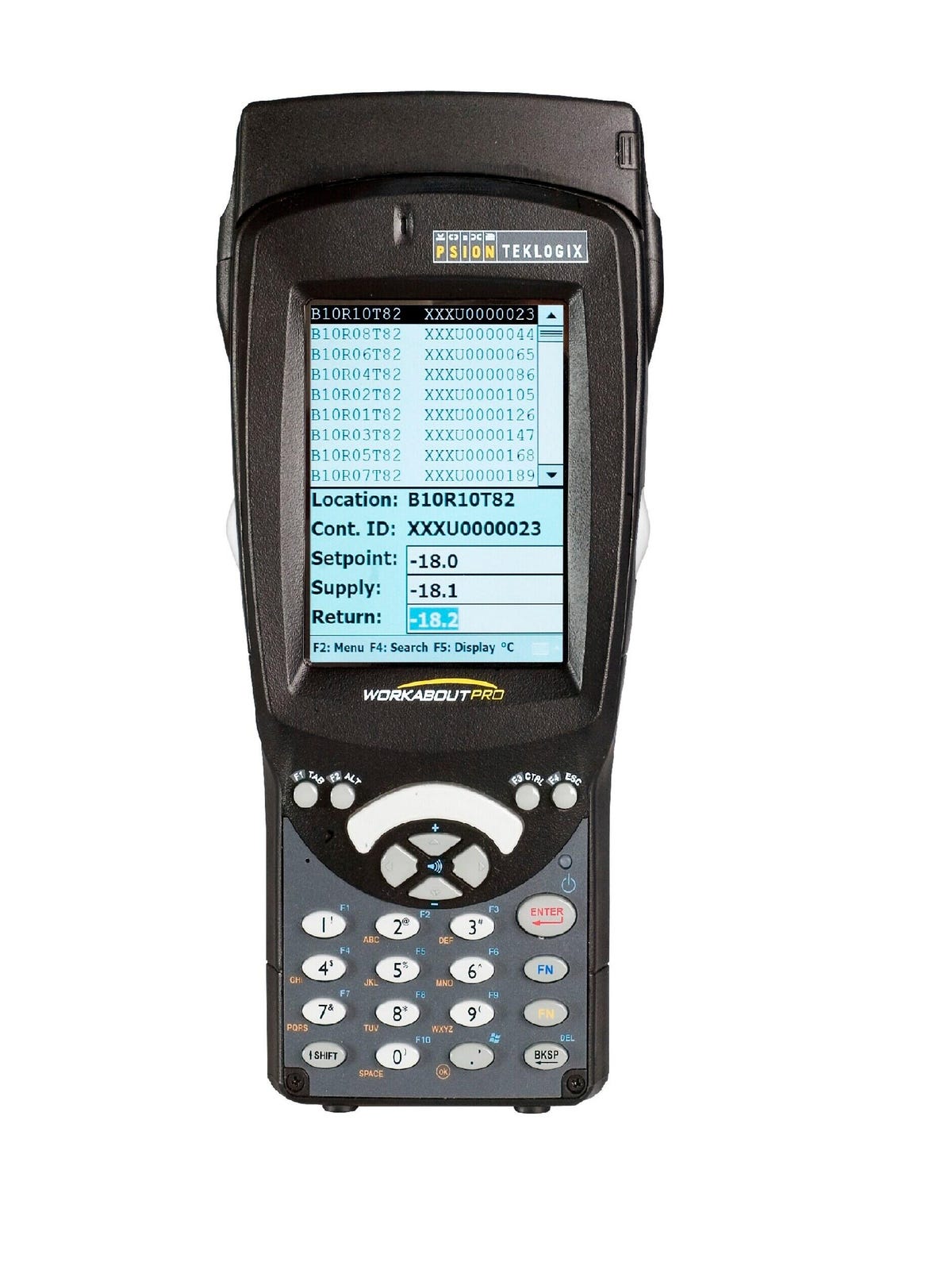
RDC Benefits
Large full VGA Color touch screen display
Microsoft Windows Mobile based software for graphical representation of data.
Connection to REFCON PC via standard USB connection
Fast transfer of container data between PC and handheld device
Function keys for easy access to primary functions
Rechargeable battery included (recharged through docking station)
In-built Bluetooth interface for wireless walk-by container inspection
| Name | Language | File Type | Link |
|---|---|---|---|
| Software downloads & Drivers - Handheld Commander version 2.0.90b | English | ZIP | Download |

